Alfred Workflow: An Email Address Manager Expert
Github Project
Alfred Email Address Manager
A simple Alfred workflow to quickly access and insert your email addresses. If you think this is useful, please ❤️Star❤️ this project.
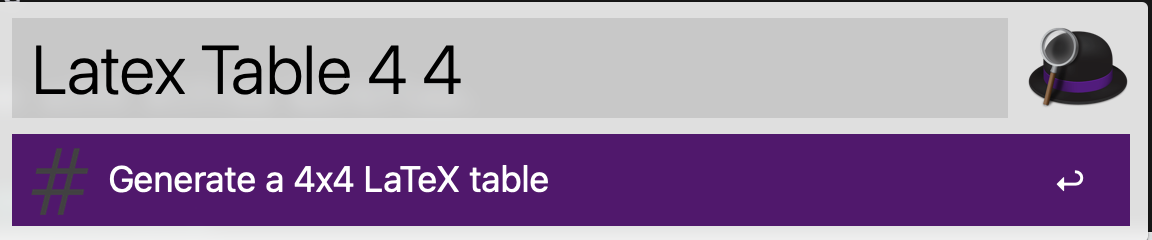
Features
- Quick access to your predefined email addresses
- Search by name or email address
- Copy email address to clipboard with a single click
- Customizable list of email addresses via workflow settings
Installation
- Download the latest release from the releases page
- Double-click the downloaded
.alfredworkflowfile to install
Usage
- Type
mailin Alfred - Search for your email address by typing part of the name or email
- Select an email address to copy it to your clipboard
Customization
You can customize your email addresses in two ways: []
1. Through Alfred Workflow Settings
-
Open Alfred Preferences
-
Go to Workflows and select "Email Address Manager"
-
Click the [𝓍] icon in the top right to open workflow configuration
-
Edit the
EMAIL_CONFIGenvironment variable using this format:Name1:email1@example.com,Name2:email2@example.com,Name3:email3@example.comEach name-email pair is separated by a colon (
:), and pairs are separated by commas (,).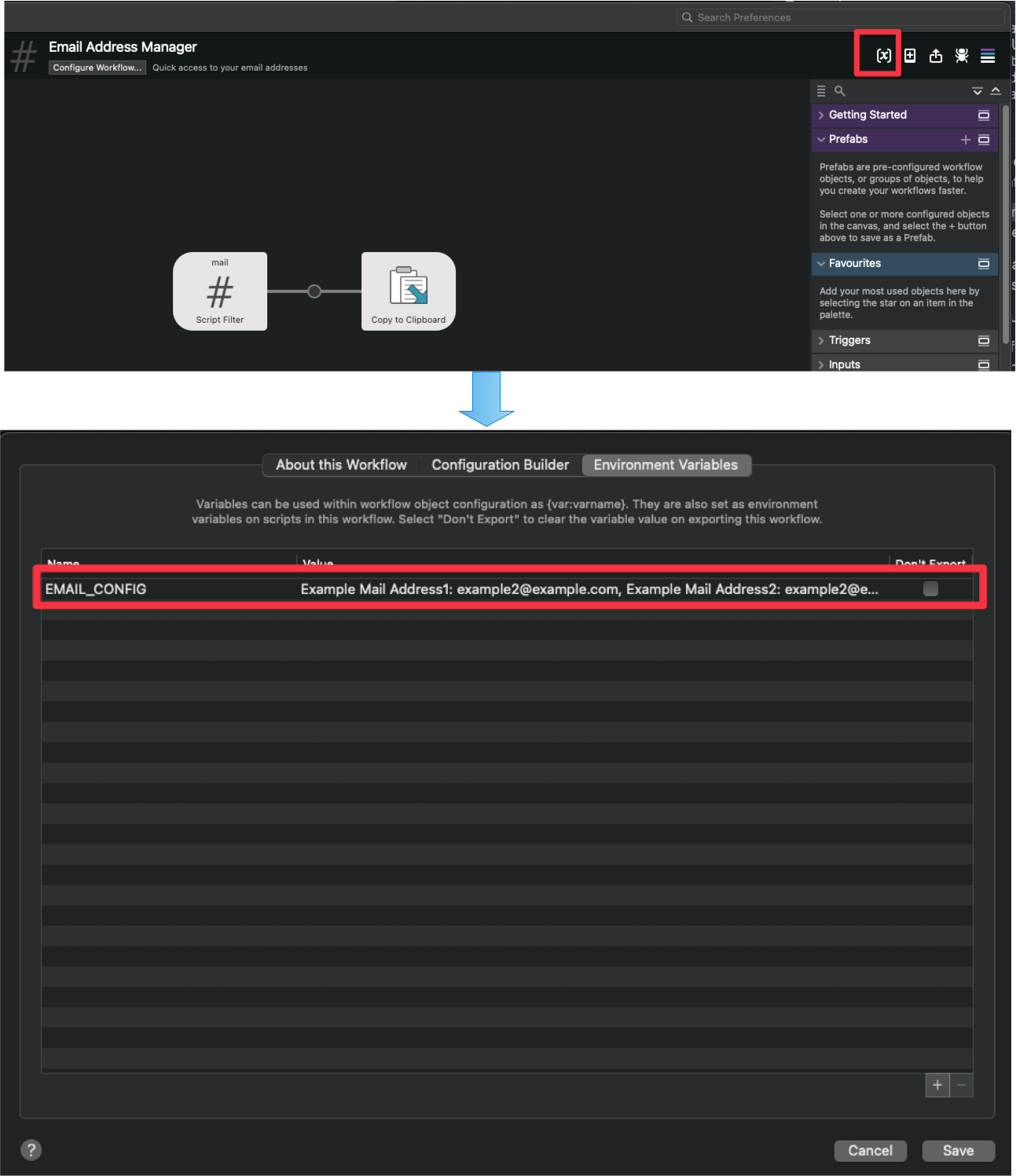
2. By Editing the Code
To add or modify email addresses directly in the code, edit the GetEmailAddresses() function in internal/emailaddresses.go.
License
MIT License